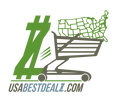- Home
- >
- Home & Garden
- >
- We R Memory Keepers Evolution Advanced Die Cutting Tool- UsaBestDealZ.com
We R Memory Keepers Evolution Advanced Die Cutting Tool- UsaBestDealZ.com
ITEM CONDITION- Guaranteed BRAND NEW IN BOX!
FREE DOMESTIC SHIPPING IN THE LOWER 48 ON THIS ITEM!!!
UsaBestDealZ.com sells the We R Memory Keepers Evolution Advanced Die Cutting Tool at the lowest price on the internet $89.99!!
We R Memory Keepers Evolution Advanced Die Cutting Tool from UsaBestDealZ.com at the lowest price on the internet $89.99!!
PLEASE MAIL [email protected] FOR DETAILS!!
you can check out usabestdealz.com 100% positive feedback on e-bay under seller name usabestdealz09
our 100% positive feedback lets you know that our customers are the priority!!
Please e-mail [email protected] for freight charges if purchasing multiple items
Canadian customers please e-mail for freight charges
Contents:
- One Evolution Advanced Die Cutting Machine
- Two mats for cutting and embossing
- One 6” x 13” cutting and embossing platform
- Bonus (10) nesting dies
- Instruction sheet
Size: 17.2” x 11.5” x 9.25”
Weight: 7 1/2 lbs.
Get ready to start creating banners, cards, layouts, tags, party décor, DIY projects and more with the one-of-a-kind Evolution Advanced Die Cutting Tool! This unique machine can not only cut and emboss materials, but it can also be used for your letterpress projects.
You are going to love that this machine is lightweight, has an easy fold-up design, features extra storage space and is perfect for your on-the-go crafting.
Here’s what makes the Evolution Advanced Die Cutting Tool unique:
Only machine that allows you to use a motor or a hand crank system (motor sold separately: wr-03791-0)
Features sliding lock mechanism instead of having to use an Allen wrench for handle
Built-in storage (perfect for your dies, materials and tools)
Dial setting feature (eliminates swapping plates and shims and remember complicated sandwiches)
Height adjustment gear system (eliminates confusing mat combinations)
The Evolution Advanced Die Cutting Tool is compatible with most leading dies and embossing folders and it will cut and emboss materials up to 6” wide. Its dial setting adjusts the height of the rollers and sets the pressure, eliminating confusing mat combinations and shims. Die cutting doesn't have to be complicated!
How to use the We R Evolution Advanced for die cutting:
- Place the machine on a solid surface, such as a desk or counter top
- Fold down sides – suction cups will secure to workspace
- Unlock side trays by pulling out trays and pushing in opposite direction
- Handle is located inside tray, attach to machine by pushing button up to lock position
- Use motor attachment (sold separately, wr-03791-0) or use easy-to-turn hand crank
- Set your dial for your project (dial adjustment eliminates the need for confusing mat combinations
- Dial button features suggested range for die cutting, embossing and letterpressing)
- Use the switch located on the top to activate motor (if attached)
- Run your platform through the machine
- If you used the motor, it can now be detached
- Push the dial in to adjust to the thickness of the paper
- To cut, set the dial, place the die with the cutting side up on the platform
- Place the paper over the die and cover with Mat B
- Roll the platform through the machine
- Remove from platform from the other end to reveal your beautifully cut shape
How to use the We R Evolution Advanced for embossing:
- Set the dial
- Place the paper inside the embossing folder
- Set on platform and cover with Mat B
- Roll platform through the machine
- Remove paper from the embossing folder
How to use the We R Evolution Advanced for letterpressing:
- Set the dial
- Cut an adhesive sheet to the size of the printing plate
- Remove one side of the adhesive paper and attach to the printing plate
- Remove the other side of the adhesive
- Place it on the letterpress platform cover (for accurate placement, use ruler guides)
- Line up your paper with the printing plate
- Add a small drop of ink (size of a pea) on the ink base
- Use brayer (sold separately, wr-02479-6) to roll out ink until it’s evenly distributed
- When using smaller printing plates, use ink guide strips to keep brayer on even level
- Use the brayer to apply the ink on the printing plate
- Remove the ink guides
- Close the cover of the letterpress platform and roll the platform through the machine
- Open the platform to reveal the final results